


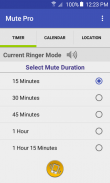






Mute Pro (Auto Silent Ringer)

คำอธิบายของMute Pro (Auto Silent Ringer)
Do you have meetings that take place regularly (e.g. every Tuesday at 10AM and Sunday at 9AM) and you would like to put your phone in silent mode automatically for those times?
Do you have an important appointment in your calendar and you kept reminding yourself not to forget putting your phone to silent mode beforehand...
Mute Pro application enables you to programmatically put your phone to silent (or vibrate) mode at specific times or locations so you and others will not be disturbed by phone rings during those events. Your phone ringer will revert back to normal volume when the event ends.
You can enter the times manually or let the application import the times from events/appointments in your calendar. Your phone's ringer will be on mute automatically only when those times occur.
You can also use Mute Pro to put your phone to silent mode when you enter a specific location. Your phone's ringer will be automatically restored to normal mode when you leave that location.
You may also use Mute Pro to mute your phone's ringer right away for a period of time. The phone ringer will be restored to normal volume afterward. This feature is handy when you need to mute the phone's ringer right away but only for a short duration so you will not miss calls after that time passed.
Key Features of Mute Pro:
1. Put phone to silent mode right away for a period of time; normal ringer volume will be restored afterwards
2. Put phone to silent mode at specific times or times of your calendar events
3. Mute Pro supports the following types of scheduling events to silent your phone's ringer:
- One time (e.g. 10-11AM on Nov. 6 2016 PST)
- Daily at certain time (e.g. 9-10AM everyday UTC)
- Every weekday (e.g. 9-10AM Monday-Friday CET)
- Weekly (e.g. 9AM-12PM every Sunday)
- Every 2 weeks (e.g. 6-7PM every other Monday)
- Monthly on a specific weekday (e.g. 7-10PM every 1st Wed)
- Monthly on a specific day (e.g. 8-10AM on day 24th of every month)
- Yearly (e.g. 7-8AM on every July 24)
3. Supports all timezones (i.e. all mute events are "timezone cognizant")
4. Put phone to silent mode when you arrive at specific locations where phone ringer needs to be silent (e.g. concert hall, library, movie theaters...). Phone's ringer will be restored to normal volume after you leave those locations
</div> <div jsname="WJz9Hc" style="display:none">คุณมีการประชุมที่เกิดขึ้นเป็นประจำ (เช่นทุกวันอังคารเวลา 10:00 และวันอาทิตย์เวลา 9:00) และคุณต้องการที่จะนำโทรศัพท์ของคุณในโหมดเงียบโดยอัตโนมัติสำหรับเวลาเหล่านั้นหรือไม่
คุณมีนัดสำคัญในปฏิทินของคุณและคุณเก็บไว้เตือนตัวเองที่จะไม่ลืมวางโทรศัพท์ของคุณในโหมดเงียบก่อน ...
แอพลิเคชันปิดเสียง Pro ช่วยให้คุณสามารถเขียนโปรแกรมใส่โทรศัพท์ของคุณไปเงียบ (หรือสั่น) โหมดการในเวลาที่ระบุหรือสถานที่เพื่อให้คุณและคนอื่น ๆ จะไม่ถูกรบกวนจากโทรศัพท์ดังขึ้นในช่วงเหตุการณ์เหล่านั้น สั่นของโทรศัพท์ของคุณจะเปลี่ยนกลับไปใช้ปริมาณปกติเมื่อเหตุการณ์สิ้นสุดลง
คุณสามารถป้อนครั้งด้วยตนเองหรือให้โปรแกรมนำเข้าจากเหตุการณ์ครั้ง / นัดหมายในปฏิทินของคุณ สั่นของโทรศัพท์จะอยู่ในการปิดเสียงโดยอัตโนมัติเมื่อเวลาเหล่านั้นเกิดขึ้น
นอกจากนี้คุณยังสามารถใช้ปิดเสียง Pro เพื่อใส่โทรศัพท์ของคุณในโหมดเงียบเมื่อคุณใส่สถานที่เฉพาะ สั่นของโทรศัพท์จะถูกเรียกคืนโดยอัตโนมัติไปยังโหมดปกติเมื่อคุณออกจากสถานที่นั้น
นอกจากนี้คุณยังอาจจะใช้ปิดเสียง Pro เพื่อปิดเสียงสั่นของโทรศัพท์ของคุณได้ทันทีสำหรับช่วงระยะเวลาหนึ่ง สั่นโทรศัพท์จะถูกเรียกคืนปริมาณปกติหลังจากนั้น คุณลักษณะนี้จะเป็นประโยชน์เมื่อคุณจำเป็นต้องปิดเสียงสั่นของโทรศัพท์ได้ทันที แต่เพียงระยะเวลาสั้น ๆ ดังนั้นคุณจะไม่พลาดสายหลังจากเวลาที่ผ่านไป
คุณสมบัติที่สำคัญของ Mute Pro:
โทรศัพท์ 1. นำไปโหมดเงียบทันทีสำหรับช่วงระยะเวลาหนึ่ง; ระดับเสียงสั่นปกติจะถูกเรียกคืนในภายหลัง
2. วางโทรศัพท์ในโหมดเงียบในช่วงเวลาที่เฉพาะเจาะจงหรือช่วงเวลาของกิจกรรมในปฏิทินของคุณ
3. ปิด Pro สนับสนุนต่อไปนี้ประเภทของกิจกรรมการจัดตารางเวลาการสั่นเงียบโทรศัพท์ของคุณ:
- เวลาหนึ่ง (เช่น 10-11AM ใน 6 พฤศจิกายน 2016 PST)
- ทุกวันในเวลาบางอย่าง (เช่น 9-10AM ในชีวิตประจำวัน UTC)
- ทุกวันทำการ (เช่น 9-10AM วันจันทร์ถึงวันศุกร์ CET)
- รายสัปดาห์ (เช่น 09:00-12:00 ทุกวันอาทิตย์)
- ทุก 2 สัปดาห์ (เช่น 6-7PM ทุกวันจันทร์และอื่น ๆ )
- รายเดือนในวันทำงานที่เฉพาะเจาะจง (เช่น 7-10pm ทุกวันที่ 1 พ)
- รายเดือนในวันที่เฉพาะ (เช่น 8-10AM ในวันที่ 24 ของทุกเดือน)
- ประจำปี (เช่น 7-8AM ในทุกวันที่ 24 กรกฎาคม)
3 รองรับเขตเวลาทั้งหมด (นั่นคือเหตุการณ์ที่เกิดขึ้นทั้งหมดเป็นใบ้ "เขตเวลารู้ทัน")
4. โทรศัพท์นำไปโหมดเงียบเมื่อคุณมาถึงในสถานที่เฉพาะที่สั่นของโทรศัพท์จะต้องเงียบ (เช่นคอนเสิร์ต, ห้องสมุด, โรงภาพยนตร์ ... ) สั่นของโทรศัพท์จะถูกเรียกคืนปริมาณปกติหลังจากที่คุณออกจากสถานที่เหล่านั้น</div> <div class="show-more-end">

























